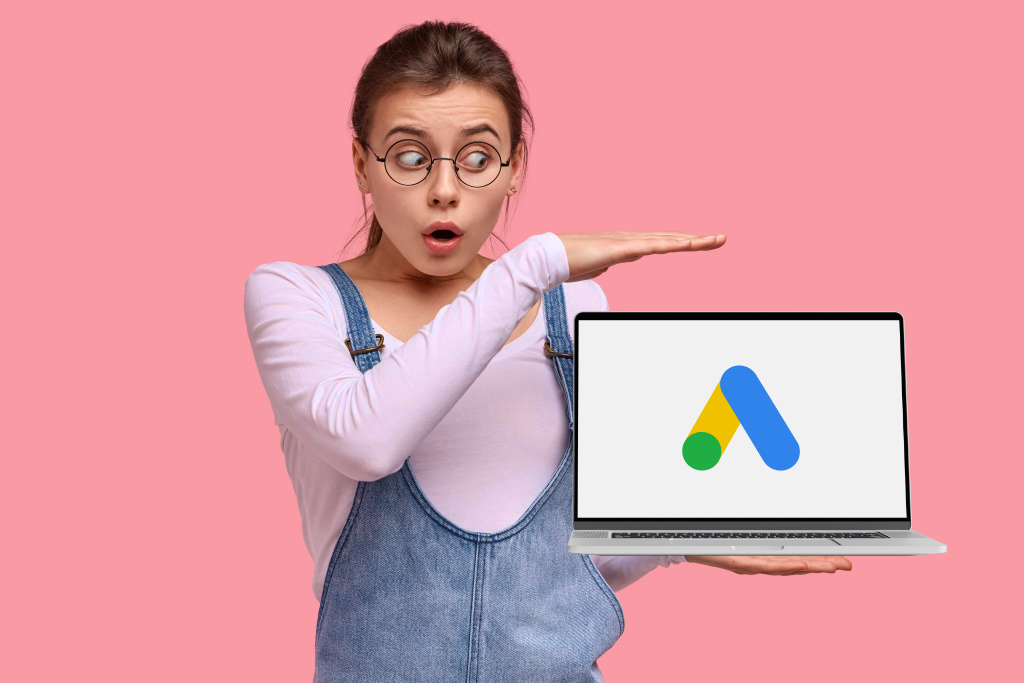How to advertise on Google
Google is the largest search engine in the world, and it offers a variety of advertising opportunities. One of these opportunities is Google Ads, which has been heralded as the perfect platform for reaching new customers online.
In this guide, we’ll explain how Google Ads works and provide tips for creating successful ads. We’ll also cover common mistakes to avoid when advertising on Google.
Let’s get started!
What is Google ads?
You may have seen Google Ads before, but do you really understand what Google Ads is? Google Ads is a paid online advertising platform that allows businesses to promote and bring awareness to their business or products online.
When someone enters a keyword on Google, the search engine results page (SERP) provides them with the answers to their question. Within the answers, there might be some Google Ads too, because they are paid advertisements with keywords to the questions.
Steps on how to advertise on Google
If you’re a business owner who wants to grow your business, reach more clients, and take your business to the next level, then Google ads can be the perfect tool for you.
1. Decide on your goals

The first step to anything in life is to determine your goals, and this applies to your Google Ads campaign, too. Head to the Google Ads homepage and select your campaign goal for your business.
After selecting a campaign goal, enter all the required information that Google needs. Choosing the right goal is important because the one you select will determine the result of your ad campaign.
2. Describe your business

After you have selected your campaign goal, you’ll need to tell Google your business name and website in the “describe your business” section. This is important because the information you provide will help predict your target audience, and it will be used during your ad creation.
3. Choose the demographic area of your ad

When creating your ad campaign for your business, it is crucial to know where your advertisement should be.
If you are a local business, you might want your advertisement to appear in your local area. On the other hand, geographical restrictions might not concern you as much if you have an online business. Still, you should always consider where most of your audiences are located so your advertisements are more effective in reaching the right people.
4. Set up keyword themes
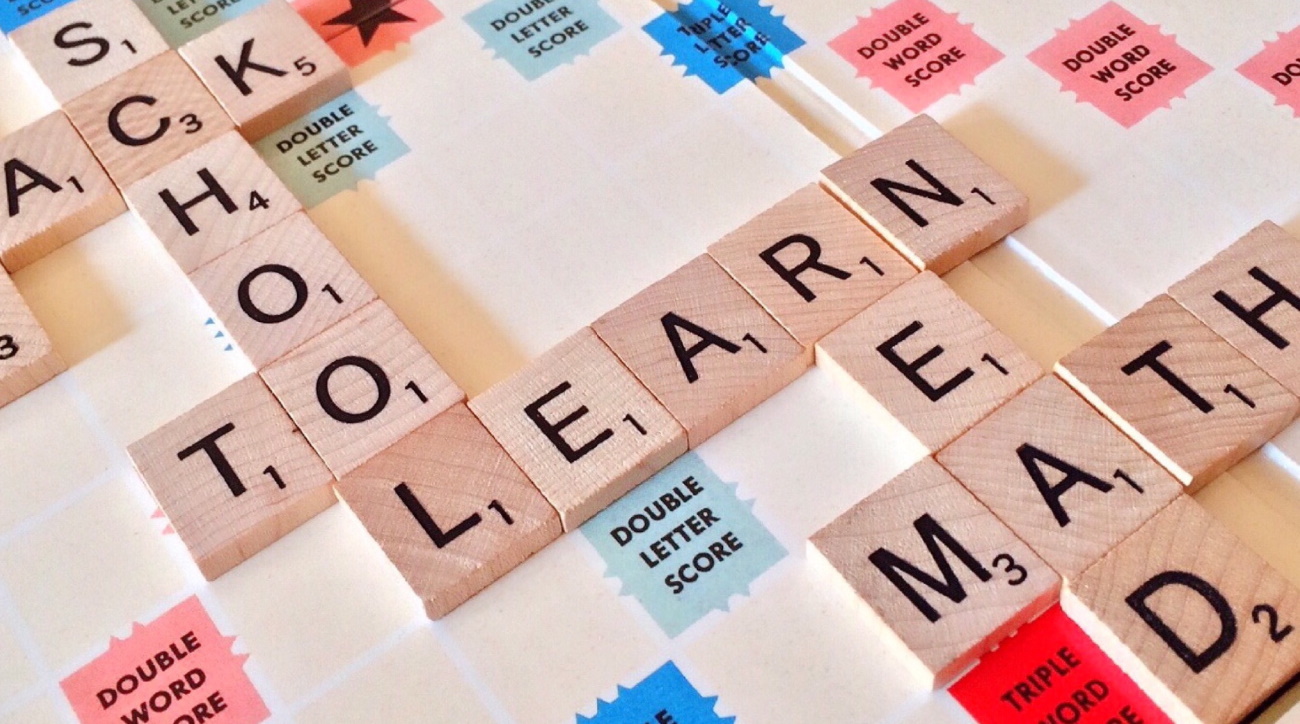
Depending on what kind of your ad content is, Google will determine various themes for you, and you can customise them according to your campaign.
However, you should also bear in mind that other competitors will use similar keywords. So, suppose you are a business looking to promote or increase sales of a specific product like “kitchen towel”. In that case, you will only target a group of people looking for kitchen towels. These audiences are more inclined to purchase.
You can consider using negative keywords if you’re looking to save money and don’t want your ads to appear everywhere.
5. Start writing your ad

Writing compelling copy is important for Google ads because it is the main way to convince your audience to take the desired action.
Therefore, the copy must be clear, concise, and persuasive to persuade the reader to click on the ad. In addition, it must be relevant to the targeted keywords, as this will help ensure that your ad appears in front of potential customers interested in what you offer.
By taking the time to write compelling copy for your Google ad, you can dramatically increase your chances of success.
6. Establish a budget
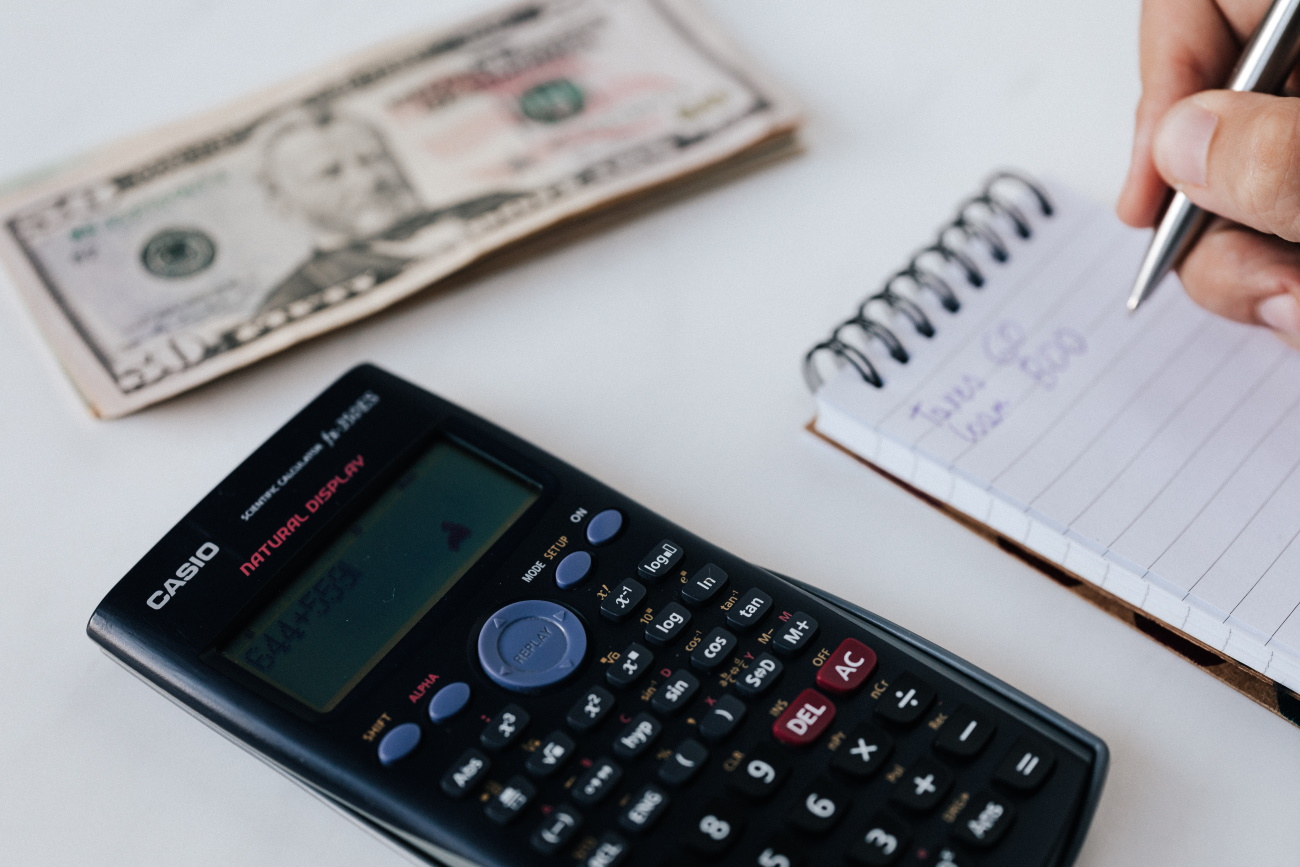
With Google Ads, you may select a campaign’s shared budget or an average daily budget. You can establish an average daily budget with the average amount you’re willing to spend each day on that campaign. You can also utilise the “Budget” column on the Campaigns page, to see your average daily budget for all campaigns.
The highest amount you’re willing to spend on an ad click is your maximum cost-per-click bid (max. CPC bid). By setting your bids, you may control the amount of traffic that sees your advertising and the return on investment (ROI) they produce.
More significant bids will probably result in greater traffic for your campaign, but at a higher cost. Conversely, your campaign will likely get fewer clicks and conversions with lower bids.
7. Set up your billing

Since Google charges for each click you receive, you will be required to provide payment information when setting up your Google Ads account. Once you’re done, you’ll be ready to start your first Google campaign ad.
Types of Google ads
Here are some of the different types of Google ads you can consider when creating your ad campaign.
Search Ad Campaign
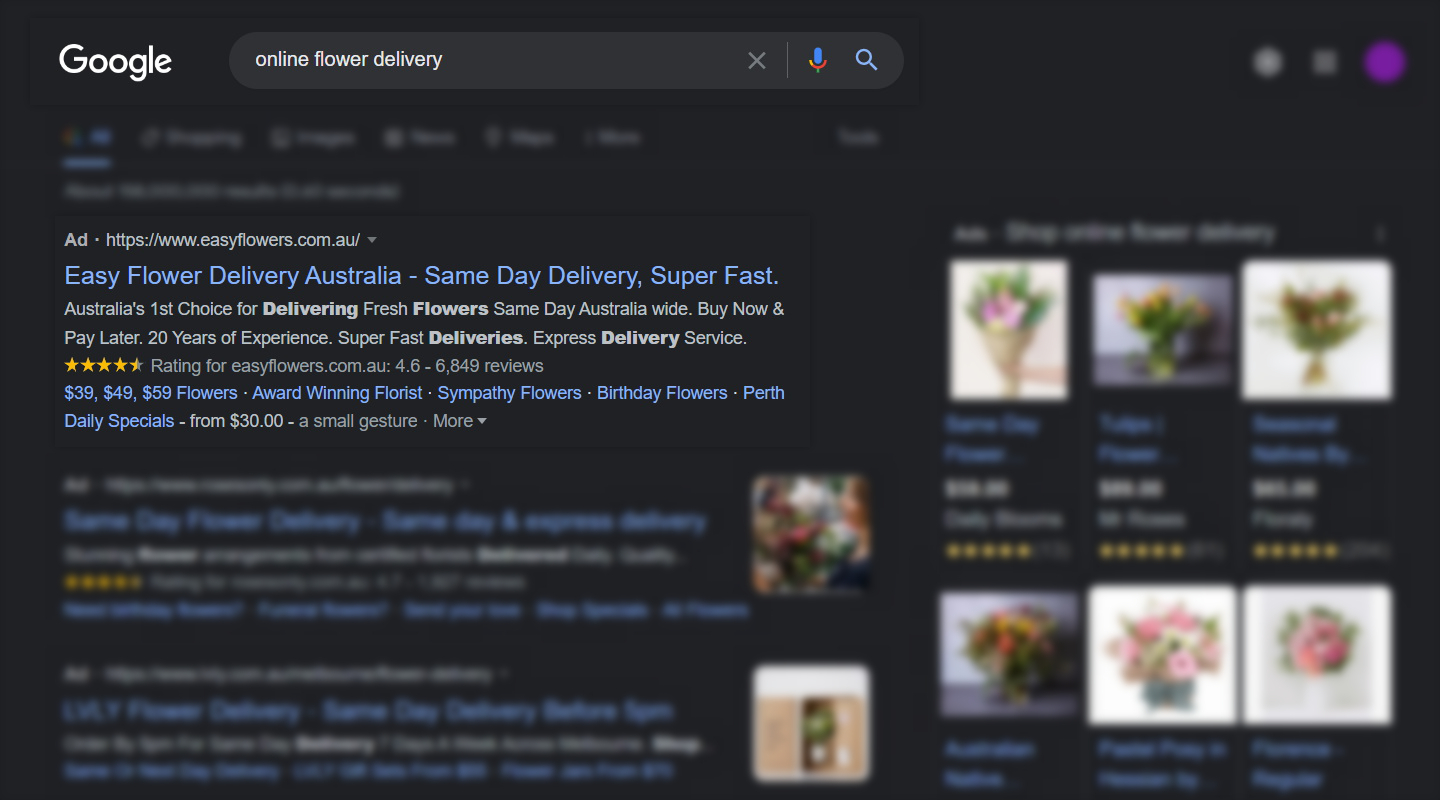
Search Ads, also known as pocket squares, are advertisements that appear at the top of a Google search result.
They are great because Google places these advertisements on the top where most people are looking for answers to their questions.
Shopping Ad Campaign
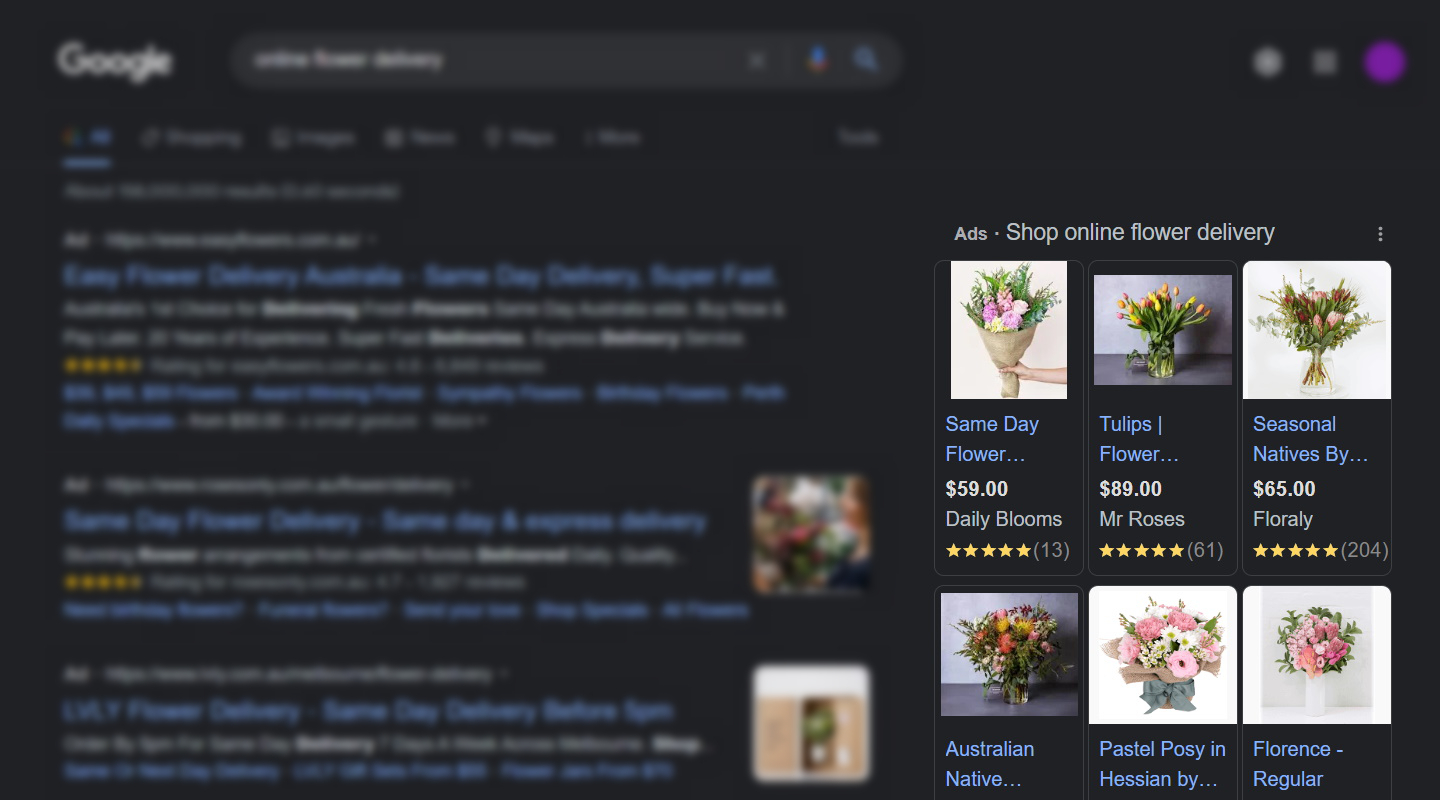
Shopping ad campaigns are advertisements displayed on the SERPs that include product details, the product line, price, and product imagery.
It allows you to promote a particular product when someone searches for a similar product on Google, enabling your brand to pop up alongside other brands.
Display Ad Campaigns
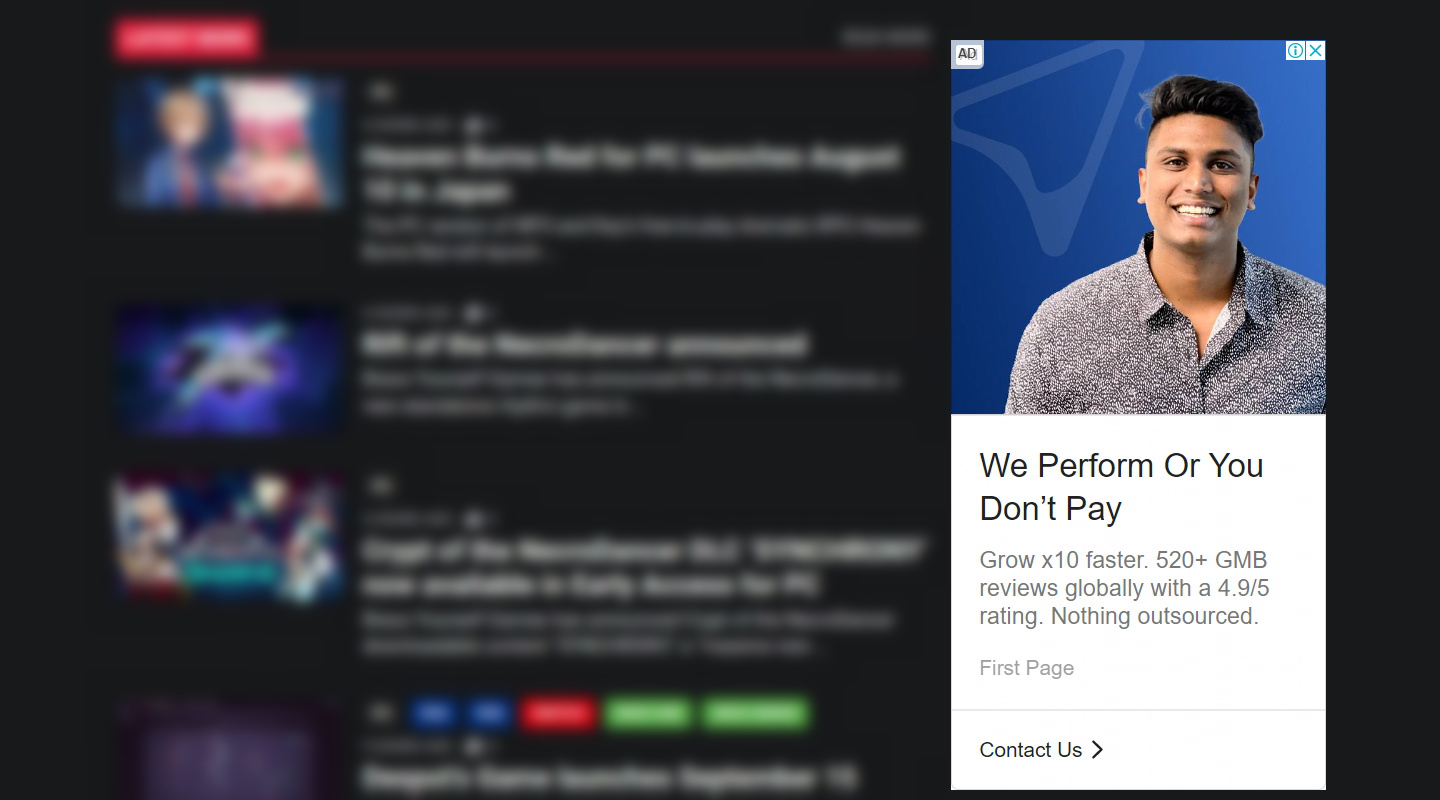
Have you seen those advertisements that appear on the side or top when you’re at a website? Those advertisements are display ads and appear on various websites because Google has a network of websites in different industries.
One of the benefits of these ads is that you can get your product directly in front of your target audience, who may be interested in what you have to offer.
How Google Ads work
If you’re a business owner looking to utilise Google Ads and have no idea how the magic happens, don’t worry. Let us explain it.
Advertisements on Google work under the pay-per-click (PPC) model, allowing marketers to bid on specific keywords they are targeting.
There are three bids available for you:
- Cost-per-click (CPC): How much you’ll be paying depending on the number of clicks.
- Cost-per-mille (CPM): How much you pay per 1,000 ad impressions.
- Cost-per-engagement (CPM): How much will you pay when someone does a specific action on your ad.
After that, Google pairs the bid amount to the quality score. A high quality score can lead to a lower price and better advertisement position; the score is determined by the quality of your ad, keywords, and landing page.
How to use Google Keyword Planner
Set up a Google Ads account
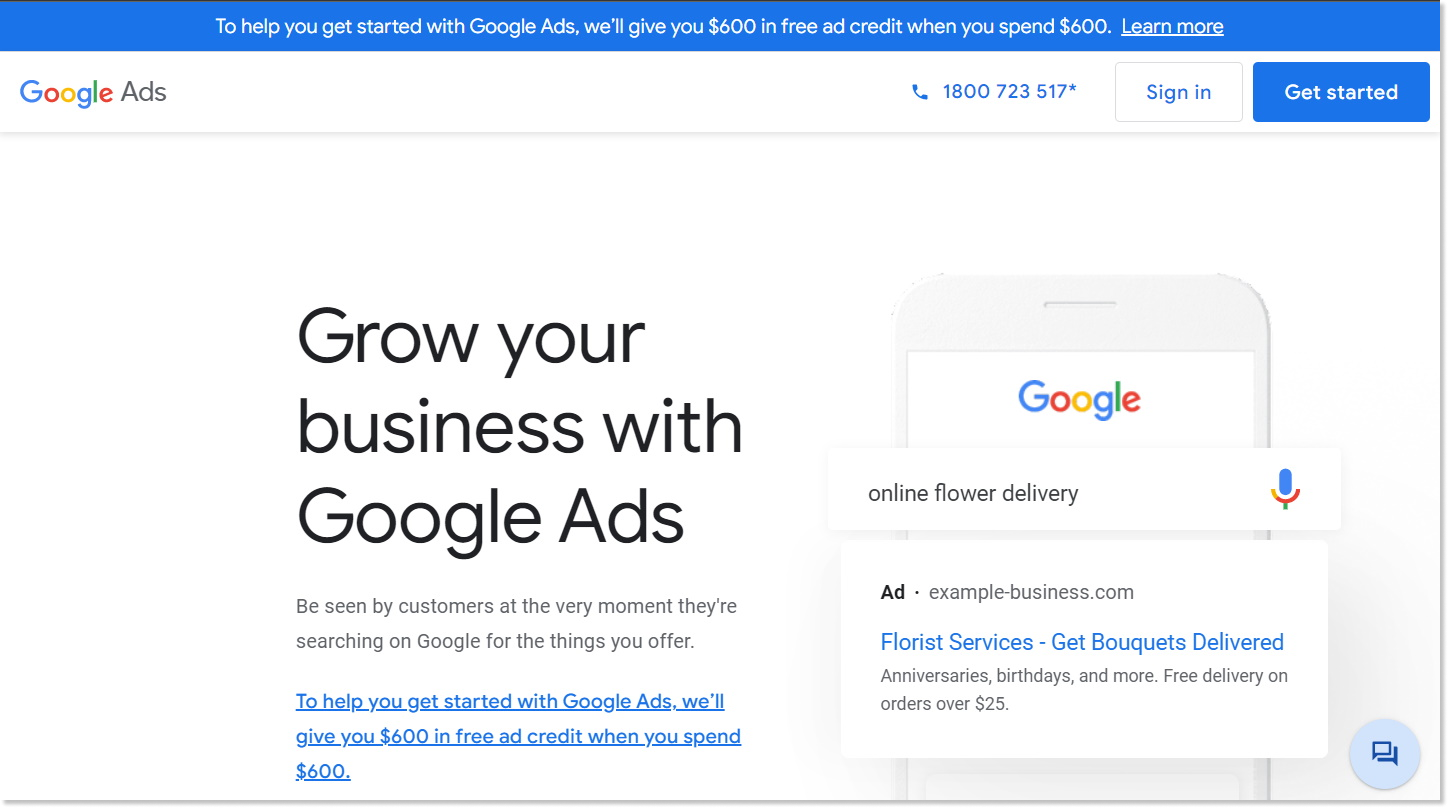
Head to the Google Keyword Planner website and start creating your account. You will then be asked to provide some information like your country, time zone, and currency.
After that, click on Explore your campaign.
Head to Google Keyword Planner and Discover new keywords
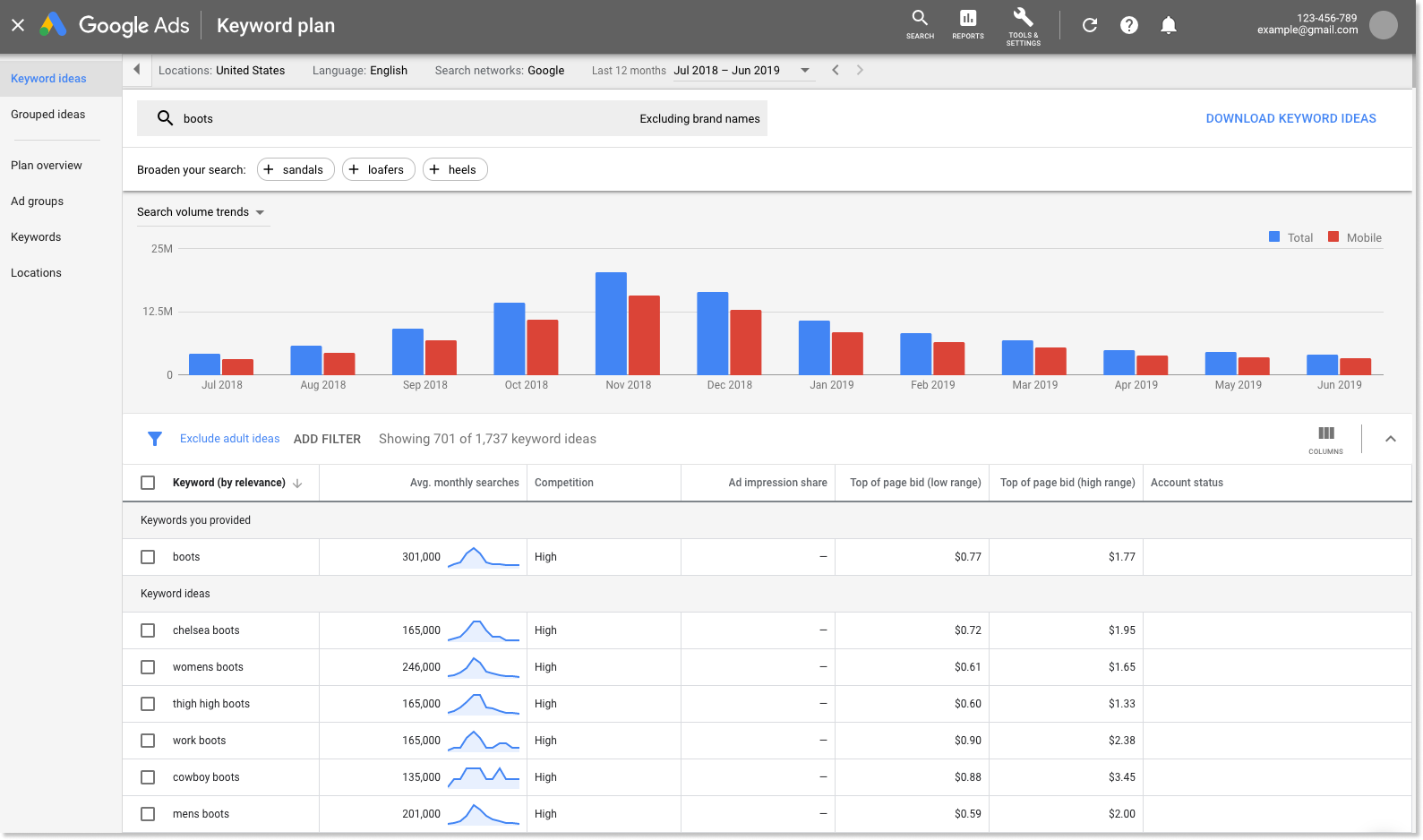
When you’re at the dashboard, click on Tools and Settings in the top menu, and you’ll be able to find Keyword Planner.
In the Keyword Planner, use the Discover New Keywords tool, and you’ll be able to search for new keywords.
After getting the results, you will receive the following information – average monthly searches, competition, ad impression share, top of page bid (low range), and top of page bid (high range).
How to track Google Ads with Google Analytics
After creating a Google Ad campaign, it is vital to learn whether it is successful and where you can improve. Tracking your Google ads with Google Analytics is a great way to understand your campaign and which areas you need to tweak.
To be able to view your Google Ads data, you’ll first need to link your Google Ads with Google Analytics. Here’s how to do so.
- Head to your Google Analytics account
- Click on Acquisition > Google Ads > Link your accounts
- Then go to admin > Google Ads Linking
- Select your Google Ads account and link both your properties
- Once that’s done, you’ll be able to access the data in your Google Analytics account
- To get the data, you’ll need to go to Acquisition > Google Ads > Campaigns
With the data collected in Google Analytics, you will be able to assess the performance of your campaign and understand where to improve. They are valuable data that can help you reach your target audience and drive sales.
Tips for running Google Ads
Running a successful Google Ad campaign takes time and practice, so it’s okay if you don’t get it all right the first time around. Here are some tips for running Google Ads successfully.
Have a clear objective

Before starting your Google Ad campaign, you need to start thinking of your business goals and what you hope to achieve. What are your business goals? What does your advertisement hope to achieve?
By having a clear objective, you will know what strategies you need to take to have a successful Google Ad campaign that will help grow your business.
Optimise Negative Keywords

Using negative keywords on Google Ads tells Google what you are not advertising for. In addition, it provides Google with keywords about what your product isn’t, so Google will understand where and who to showcase your Google Ad.
It will showcase your Google Ad to a more relevant demographic, which will benefit your business and save you money.
Bring your business to the next level with Google Ads
If you want to grow your business or promote a product but don’t know how to do so. First Page has a wide range of digital marketing strategies and is well versed with Google advertising.
We have the tools to bring your business to the next level by connecting you to your target audience. Contact us today to get started!