A quick guide to using our link generator for Google Reviews
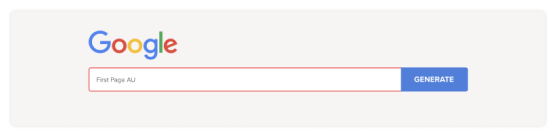
Want to make it as easy as you can for your customers to leave reviews and grow the average rating of your business that potential customers see in local searches? Follow this simple process to use our Google Reviews widget and generate a direct link to the reviews section of your business profile:
Step 1.
Use the search field to type in your exact business name and click ‘GENERATE’.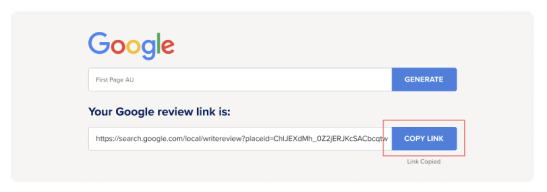
Step 2.
When the Google business review link is generated, click on ‘COPY LINK’.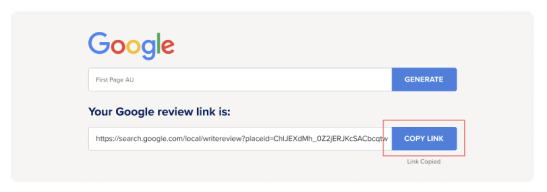
Using this link, you’re free to use it as you wish to build up positive customer feedback for your business online. One example of how to do this is by creating a triggered post-purchase email which includes the link in the email body requesting Google reviews from them (e.g. Want to leave a review? Click here!).
Grow your business with Google Reviews
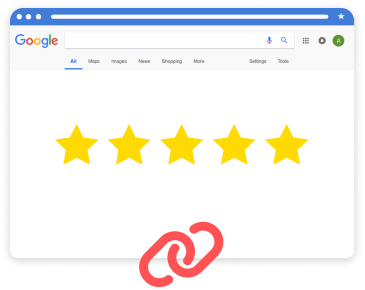
It’s no secret that these days, people do plenty of online research before making purchasing decisions. Using a trusted search engine like Google to check how other people’s experiences have been with local businesses and look at relevant photos they’ve taken is the new normal. Many view Google Reviews as personal recommendations, which is why Google Reviews matter so much.
So when customers have a positive experience with your business, you absolutely want them to let everyone know about it. And when it comes to Google Reviews talking about a great customer experience, the more reviews the better!
But trying to gain more Google Reviews using the wrong approach - like asking them to do so in person as you’re bagging up their item(s) - often ends up in disappointment.
Instead, make it super-easy for them to write a review that takes just a few minutes by using our Google Review Link Generator. This takes them straight to your business account on Google where they simply click ‘Write review’ and they’re off and running.
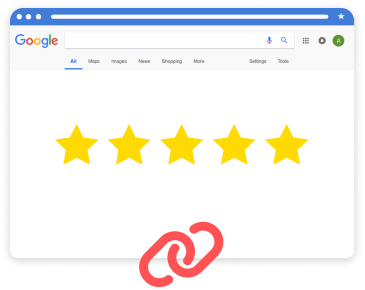
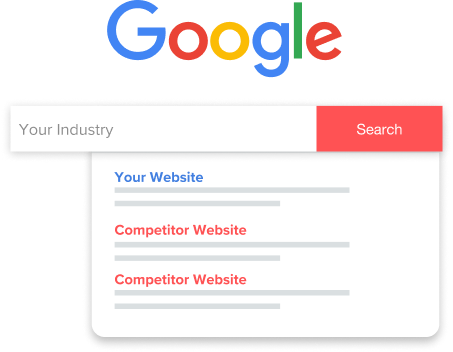
Why Google Reviews are so important
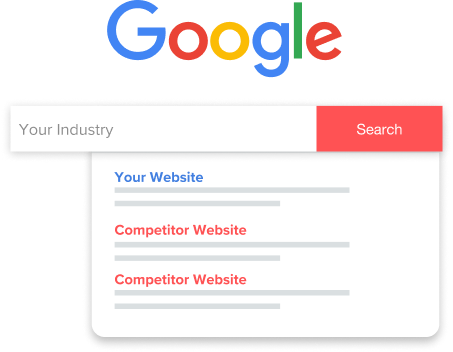
Just telling you that obtaining more Google Reviews on your Google My Business page might be enough for some, but many of you are probably wondering why it’s important. There are, in fact, several reasons why increasing positive business reviews on your Google Reviews page is important:
Improves trust
Through the power of the internet, customers are now more well-informed than ever before. One quick Google search can show local business listing information where they can read reviews that will encourage customers to deal with the business - or put them off it completely.
When you collect a substantial number of good reviews, this will make all the difference in increasing future business and put you ahead of any competitors who either have no Google Review content or are swimming in a sea of negative reviews. Prospective customers will view your business as more trustworthy immediately when comparing who to go with.
Additionally, if you're selling products online it’s important to get lots of reviews on individual products available on your website as well as for your business. This makes sure that when someone Googles the particular product, they’re met with overwhelmingly positive feedback which helps the purchasing decision.
Enhances local pack rankings
When it comes to SEO (search engine optimisation), Google’s algorithm takes a number of different factors into consideration to determine your search results ranking.
More localised searches (e.g toy shop near me) enable relevant local businesses in the area to become part of what’s known as the ‘Google 3-pack’ (see below for example). This group of 3 businesses sits above the top organic search result, which can make a huge difference in website traffic - especially for businesses positioned at the top of the 3-pack.
And because growing the amount of positive Google Reviews your business has tells Google yours is a preferred business in the area, growing your Google Review count can have a huge positive effect on your local SEO efforts.
What makes Google Reviews a fantastic marketing tool
On top of the amazing effect having lots of great Google Reviews does for both customers’ trust and as an SEO tool, there are also many ways they’re a vital piece of any digital marketing puzzle too.
Boosts customer engagement
When customers have a platform to communicate directly with you, this can really help you grow meaningful relationships with them. Sure, social media posts are an effective tool for this, but not all of your customers will be active on socials!
So adding another channel to connect with your customers like the Reviews tab on your Google Business Profile, where you can manage reviews and respond to specific reviews, is a great way to show your customers you care and generate repeat business.
It's zero-cost advertising
Using our link generator tool and setting up an easy way for your customers to share their positive experiences with the world takes very little effort and no cost, yet provides a huge word-of-mouth advertising opportunity.
And because word-of-mouth advertising is generally seen in the marketing world as the most effective method of advertising, you're spending nothing to see potentially fantastic outcomes.
Note: Make sure this isn’t the only element of your marketing strategy - call us on 0800 235 001 to learn what else is required.
Increases conversions
Prospective customers that are actively looking up your business and its products/services (or even more broadly searching the category) who are met with overwhelmingly positive reviews are a lot more likely to convert (aka make a purchase).
Your main business operations will be focused on maximising conversions as this means more money in your pocket, which makes Google Reviews important - very important!
Improves reach
You might already have lots of positive review content on your website, but what about when people aren’t on your site? For this reason, it’s essential feedback is available on a platform that is widely used by prospective customers - like the Google Review page for your business!
Generating a number of Google Reviews means you’re vastly increasing your reach to anyone who’s searching for your business category or products/services.
Google Review Link Generator Tool
FAQs
What is a Google Review?
When searching for businesses and particular products using Google, on the results page there’s organic search results, paid ads and also a small box which contains a maximum of 3 relevant businesses within it.
Underneath the business names is a reviews area displaying a star rating, and on the right of this a number which shows the total number of people who have left a Google Review for the business.
Google Reviews are left by customers who have dealt with the business which lets others know about how their experience was when dealing with the business. They can be a simple star rating or also involve written reviews and reviewers can even add photos as well.
The reviews are linked with Google Search and your Google Business Profile as well as the Google Maps app search. Due to the sheer amount of people using both Google Search and the Google Maps app, it’s important for businesses to do what they can to achieve a higher rating.
What makes Google Reviews an essential part of my digital marketing?
It’s important to make sure you’re approaching Google Reviews the right way for several reasons.
First, you want to feel confident that when a potential customer searches your business type in your area of operation through Google Maps or Search, they’re met with extensive evidence of past customers having had a great experience when dealing with you. This makes a huge difference in conversion rates.
Next, by increasing the number of Google Reviews for your business, Google recognises this and can reward you by increasing your website’s ranking on results pages.
Also, real customer reviews that you aren’t paying anything for are one of the most powerful ways to advertise your business, especially considering you’re getting it for free!
What do I do if I get a negative review on Google
Sometimes no matter what you do and how hard you work to provide top-shelf experiences for your customers, you will discover that someone has left a bad review.
If this does happen, there are a few things you can do. First, think about whether something may have been done differently for the customer and, if so, make the necessary changes to prevent a future similar negative experience from happening.
If you decide to respond to them, be sure to carefully consider your wording so you’re not fuelling the flames. Your response should include:
- Their first name
- What you’re doing to ensure there are no repeats of the issues within their review
- The approach of your business to negative feedback
First Page offers quality (and super-fast) reputation management services for Google Reviews and myriad other platforms, and we’ll do whatever is possible to have negative reviews removed. Ask us how by calling 0800 235 001 today!
Is it possible to delete or hide reviews?
Although deleting Google Reviews is not possible, it is possible to contact Google and request that they remove it due to it being fake (if it is). When users write a review that’s negative, you may also consider contacting them directly to ask them to take it down.
The next-best option is to respond to them in a polite and professional manner, then using the dozens/hundreds of new – and positive – reviews you get by using our Link Generator to bury it. Because at the end of the day, you always want to put your best review foot forward, and when your customers write a review praising your business/products you want these to be the ones that are found at the top of the drop down list of reviews on Google Maps and Search!
So generate a link using our free tool today, create a post-purchase auto-send email with a big, bold ‘Happy with our service? Click Write a Review!’ and reap the rewards!
How should I word the review request?
If you want customers to leave a review, it’s important to approach the wording appropriately. Nobody wants a pushy email that almost demands they leave a review!
In the email, keep it simple. Minimise complications and don’t push too hard, and you’ll find people write reviews for you much more often.
Why are reviews connected to the Google Maps app?
When you’re searching for a business (or type of business) using Google Maps, on the left of the Google Maps browser window or within the app you’ll see several results for your search. Under the business name are additional details such as address, opening hours, contact number and the star rating.
This is extremely useful, as instead of having to navigate away from Google Maps to find out about people’s experiences with each business, it’s right there. Bottom line, having reviews within Google Maps makes the process much more efficient.









