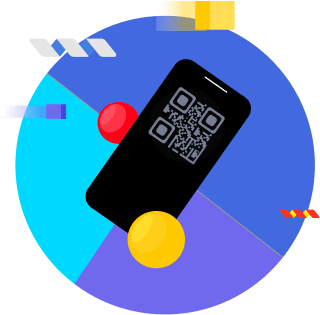What are QR codes and how can they be used?
What are QR codes and how can they be used?
In recent times, lots of businesses the world over had to utilise QR code scans for the purposes of patrons checking into their bricks-and-mortar stores. Since being adopted into the mass market, they’ve become useful for plenty of other purposes as well including checking out the menu, ordering and more.
Aren’t 100% across what they are and how they work because you haven’t needed to scan QR codes that often? First of all, let’s take a look at one:

Otherwise known as a quick response code, QR codes were created by the Japanese company Denso Wave and are a 2-dimensional barcode that contains data. When you use QR code readers to scan them on your mobile device (either iOS device or Android smartphone), you’ll be directed to a particular link or app.
A QR code can point to everything from your business’ Google maps location, a PDF file, your Facebook page, an image file, to WhatsApp, the contact page on your site or a subscription page. You’re even able to create a Vcard QR code which holds all your contact details that you can share with business contacts, making networking a whole lot easier.
Due to its contact-free characteristic, the QR code became widely accepted as a new way of sharing information during the pandemic. And because of its international adoption is now used all over the place, from magazines to product packaging, outdoor advertising, social posts and more.
Its ease of use for anyone with a mobile phone has attracted businesses around the world to integrate QR codes into marketing campaigns, and it’s now common to see a brand utilising a QR code campaign that spans across several channels.

Why your marketing strategy needs QR codes
A lot of businesses are already experiencing substantial benefits (including skyrocketing ROI) by bringing static and dynamic QR codes into their marketing mix to improve customer engagement. And if your competitors are doing it already but you’re not, you’re missing out on revenue.
If you’ve been umm-ing and ahh-ing about whether or not to start using dynamic and/or static QR codes as part of your marketing strategy, the benefits of making the move speak for themselves.
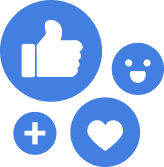
Boost customer engagement
Making better connections with your audience helps to grow the relationship into something much stronger, and improving the way you engage with them is a great way to do this.
By using QR codes, you’re able to increase customer engagement while making these engagements more interesting and interactive. Instead of the boring old ways, you can do things like generate a custom QR code to print on your product label that, when scanned by your customers, takes them to an exclusive competition, fun video or something else.
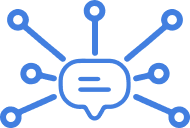
Makes cross-channel marketing easy
Not too long ago, traditional advertising methods like outdoor ads and print were very limited in terms of communicating your message. All you had was that split second of your audience walking past your billboard or flipping the page of a magazine to get your message across.
But these days, by including high resolution QR codes you can grab their attention with the creative of your ad, and continue telling your brand’s story via the QR code that links to your YouTube channel, website or social profile.

Uncover audience insights
Any marketing campaign worth its weight is going to include collecting data and analytics that will go towards tweaking future marketing efforts and provide valuable audience insights to the business.
And while it’s easy to track data when running digital campaigns, the same can’t be said with traditional ad spend. That is, until the QR code came along.
A number of different approaches can be used to gather scan statistics. The most appropriate method will be based on where your custom QR codes created are pointing, and analytics including amount of people that scan, time and date of scan and scan location can all be collected in real time.
No matter what your tracking goals might be, our team knows exactly what’s needed to make sure you get all of the data you need. Call us today on 0800 235 001 and find out what we can do for your business today.
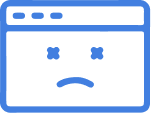
Minimise error correction levels
When’s the last time you had to type in a URL as plain text? Yes, manually typing in a URL is so last century, people. And that’s a good thing, because people typing it in themselves can easily lead to errors which result in 404 errors or even the wrong website altogether.
Avoid error correction by creating a custom QR code that stays valid forever and points your audience directly to wherever you want them to go. By doing this, you’re making sure the user experience is seamless, and you can tell your brand’s story without any hiccups interrupting it.

Expand on your story
A print ad, outdoor ad or even your product packaging only offers so much space for you to communicate on. If you need more space to provide further information (e.g. where each of the ingredients was sourced), a created QR code that takes them to built in landing pages on your site is the perfect way to bypass this space limitation.
How to use our free QR code generator

Now that you’ve learned about the many advantages of utilising QR code tech as part of your marketing approach, you’ll want to take the next step and create QR codes. Our advanced QR code generator is relatively straightforward to use, but here’s a step by step guide to using it for those who need it.
Step 1Make your way to the top of this web page to find the QR code generator tool and the many functions available.
Step 2Decide which type of new QR code you’d like to generate. The First Page tool is able to generate a whole bunch of different actions within the QR code (SMS, Wi-Fi, link, phone, location, email) - because it’s most common for businesses to create a link QR code, that’s the one we’ll run through here.
Step 3Input the URL you wish the QR code to point to within the ‘Link’ field as plain text.
Step 4Assess the different graphic formats and rendering options, making changes to each as required.
Step 5Because it’s for commercial usage and will be featured on marketing material, we suggest including your company logo in the design. This can be done easily by clicking on the ‘Logo’ icon that can be found below the Watermark header within the options.
Step 6Click on ‘Generate QR Code’ (if it’s not already been generated automatically).
Step 7Our QR code generator will show your one-of-a-kind print quality QR code design. Save it as a marketing asset and use it across your marketing channels as you see fit.

QR Code Generator Tool
FAQs
What is a QR code?
QR is an initialism for Quick Response, and a QR code is a 2D image that is able to be scanned with a QR code scanner on mobile devices. When the QR code is scanned, the information stored within the code can cause the device to perform a particular action. QR code types will vary depending on what the brand wants the action performed to be, and can include everything from linking users to social channels or websites to displaying the location and directions to your store on Google Maps, storing phone numbers and other contact information into the QR code scanner device and much more.
There has been a fast-growing trend in the last few years of brands using QR code content within their marketing materials to enhance consumer engagement. Digital and print QR codes offer a wealth of opportunities for businesses to drastically improve their campaigns, and with QR codes valid forever, you can create QR code content and use it for as long as you like. With a dynamic QR code specifically, you can do things like set a scan limit and track every single scan as well.
Use our QR generator to make free QR codes today!
How is a dynamic QR code and static QR code different?
Anyone who’s done a bit of reading about the topic will likely have come across the terms ‘dynamic’ and ‘static’ when referring to QR codes. So what’s the actual difference between the two?
Let’s first look at static QR codes. These offer a QR code solution which is very basic. Once you create a QR code which is static, you cannot make any changes to it nor can you track it for online retargeting down the line. Because of these limitations, static QR codes are most often used not by businesses, but individuals.
A dynamic QR code is able to be edited, even once it’s been printed onto tangible marketing materials. You’re also able to track dynamic codes, and as such these QR codes are the preferred solution for businesses. Opting for dynamic QR codes provides you with the ability to run retargeting campaigns, and as you can easily modify the QR code content it’s able to be reused over and over again to perform a range of actions.
Keen to take the next step and create a static or dynamic QR code to use in your next marketing campaign? Navigate your way to the top of this page and utilise the free QR code generator! Want to find out more about the static and dynamic QR code difference? Call us on 0800 235 001.
Where can a QR code image be used?
When users scan a QR code, you dictate where they end up. So if you operate a business, the opportunities are endless when it comes to where you can use QR codes. Free up space within traditional ad space you buy and develop cross-channel initiatives with absolute ease by bringing generated QR codes into your marketing strategy.
Create custom design, high quality QR codes in just a few clicks using our free QR code generator found at the top of this page. We offer every QR code type and all the features you could ever need, so you can create all your QR codes in one super-convenient place.
If you need some help from a QR code generator pro, we’re always happy to help. Give us a call on 0800 235 001 for assistance with a QR code, mobile marketing, SEO and every other element of digital marketing you could ever think of!
What information can a QR code store?
There are different QR codes for different purposes, which means there are lots of different QR code types that can be created. For example, top quality QR code generators like ours can create QR codes that create templates of email messages on your audience’s phone.
QR code content is incredibly useful for a variety of different purposes, and when you manage QR codes correctly and add QR codes into a spreadsheet, you can easily track and update them (provided they’re a dynamic code).
Want to get started? Scroll to the top of this page and use our QR generator now.