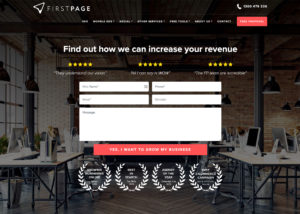How to advertise on Facebook
Are you a business owner hoping to utilise the power of Facebook to expand your business? Or perhaps you’re looking to reach a wider audience. Then Facebook is the perfect platform to promote your business as it drives traffic to your website and creates brand awareness.
If you have no idea how to advertise on Facebook, this guide will bring you through the basics and everything you need to know to get your journey started.
How to advertise on Facebook
As a business owner, it is crucial to have strategies and plans to grow your business. However, having an idea and implementing strategies can be different things. If you don’t know where to start, then here’s how.
Select your objectives

When you log into your Facebook Ads Manager, you can start creating your first Facebook ad campaign within the Campaign tab. When you start a Facebook ad campaign, you will be given 11 marketing objectives to choose from to help your business achieve your objectives.
Choosing the right marketing objective can help your ad campaign reach your desired outcome much more effortless.
Choose a name for your campaign

After selecting your objective, you should come up with a name for your campaign and determine which special ad category your ad campaign fits into – credit, employment, housing etc.
You can also decide whether you want to set up an A/B split test (A.K.A split testing). Within the test, your social media content or ad campaign will be tested to discover how well it performs and whether it reaches your target audience.
Determine a budget and schedule

Running a business is no easy task; there are so many different factors to consider, so it is best to decide how much you are willing to spend on Facebook advertising.
After deciding how much you’re willing to spend, you will need to choose either a daily or lifetime budget. Then, determine the start and end dates of your Facebook ad campaign.
Setting up a schedule for your ad campaign can be cost-effective. This is because if you choose the lifetime budget, you will be able to decide when to promote your ads only during the times when your targetted audiences are online.
Targetted audience

When you get to the target audience section, you can start by selecting the target location, age, gender, and language. Bear in mind that in locations, you can either include or not include a specific city over a certain seize.
When you are making the selections, you will be able to see the estimated ad reach of your campaign, and it will also provide you with the approximate number of Page likes.
Although these results are estimations, Facebook can generate more accurate data if you have run campaigns previously. However, remember that these are estimates and not guaranteed results.
Choose your Facebook Ad placement

If you’re unsure what to do or are new to Facebook advertising, then choosing Automatic Placements will take the trouble away from you.
Using Automatic Placements allows Facebook to automatically place your ad across multiple social media platforms like Facebook, Instagram, Messenger and the Audience Network.
If you have experience and wish to place your ads in specific locations, then based on your chosen objective, they may include the following options:
- Device type
- Platform
- Placements
- Specific mobile devices and operating systems
Set brand safety and cost controls

Within the Brand Safety section, you can choose to exclude contents that do not align or is inappropriate with your Facebook ad.
After that, you can start the ad bidding strategy and bidding type. However, if you have no experience, you can use the default options.
Construct your Facebook ad

Before you jump into creating your Facebook ad, you need to choose your ad format and include the text and media in your ad. Depending on the campaign target you decided on at the start of the process, different formats will be accessible.
After that, you can begin using the creative minds to kick start your Facebook ad creation.
Types of Facebook ads

Now that we’ve discussed how to create a Facebook ad, it’s time to discuss some types of Facebook ads available for your business.
Image Ads
Image Ads are one of the simplest and most commonly found ads on Facebook. You can create an image ad by quickly adding an image to your existing post from your Facebook page.
Although it might seem easy, designing an eye-catching image for your ad can effectively drive your website traffic and build brand awareness.
Video Ads
Have you scrolled through your Facebook news feed and seen an advertisement with a video in it? That’s a video ad.
They appear in your news feeds and stories or in-stream ads in longer Facebook videos. Video ads are great ways to showcase your product’s function or raise awareness.
Carousel Ads
A carousel ad is a great way to showcase the benefits of your product or promote several of your products side by side. It can consist of 10 images which can be used to create one large panorama image.
At the bottom of the image will include a Call-to-Action, which will bring the viewer to the product page.
Facebook ads specs

When creating a Facebook ad, you should always follow specific specs because it will influence the performance of your advertisement. Here are some of the specs that you should follow.
Image Ads
- Headline: 40 characters
- Link description: 30 characters
- Body text: 125 characters
- Campaign objectives: All except video views
Video Ads
- Headline: 40 characters
- Link description: 30 characters
- Body text: 125 characters
- Campaign objectives: All except catalogue sales
Carousel Ads
- Headline: 40 characters
- Link description: 20 characters
- Body text: 125 characters
- Campaign objectives: All except engagement and video views
Facebook ads cost

Managing your business’s finances is no easy task; choosing to advertise on Facebook will be an additional cost to your ledger. Let us tell you the factors influencing Facebook ads cost so you can budget accordingly.
Factors that influence the cost:
- Timing
- Bidding strategy
- Ad placement
- Ad relevance
- Target audience
Your industry, campaign goal, and various other factors will significantly impact the price of your Facebook advertising. However, usually, the cost of your Facebook ads ranges from $0.50 to $2.00 for each click.
Facebook advertisement checklist
Creating a Facebook advertisement checklist for your business is crucial. This is because it can ensure that the advertisement delivers the desired outcome and is successful.
Determine your goal

When you’re first creating your Facebook ad campaign, you’ll be asked to define your goals. So, you should ask yourself what you want to achieve. Do you want the viewers to engage with your ad, and why?
A clear goal will help you and your business create a successful Facebook ad campaign.
Set a measurable objective

Setting measurable objectives provides your business with information on how well your Facebook ad performs. For example, these objectives could be that you want a specific amount of people to click your advertisement and visit your website, or you’re looking forward to receiving a specific number of remarks and responses to your advertisement.
Having a measurable objective allows your business to understand the performance of your ad campaign and where it needs tweaking.
Locate your target audience

Locating your target audience is no easy task. Reaching for the wrong audience can be a big waste of time and money, so deciding who your business’s target audience is is essential.
If you want to create a custom audience, you can do so in the Facebook Ad Manager, where you can include their mobile number, email, or Facebook user ID. It is an excellent method if your business wants to target a specific group of people or anyone similar to them.
However, if you don’t want to create a custom audience, you can input the demographics, interests, and behaviour attributes to Facebook, which will connect them with your ads.
Launch your ad

After you have written a compelling copy and included eye-catching visuals, you should double-check if everything is to your liking, then launch the ad.
Monitor the performance

After a few days since you launch the ad, you should monitor its performance to ensure everything is going as you intended. It is a good habit to monitor the performance once a week after the first few days of launching it.
Tips for running Facebook ads

Test everything
If you had a Facebook ad that did well, it is dangerous to assume that the next ad will perform just as well. Therefore, whenever you’re testing out something new, you should test it against the previous ads to determine whether you’re improving.
The best practices of Facebook ads are constantly evolving. Therefore, you will need to stay up to date on what works for your audience.
Experiment with ad frequency
Many Facebook users will not immediately purchase the product after seeing it for the first time in an advertisement, and they might not even remember the brand after seeing it.
According to Facebook IQ research indicates that an increase in ad frequency can lead to higher purchase intent with the viewers. However, you will need to test out the frequency to get it right because the benefits of repeated exposure slow down.
Facebook ad creative ideas

If you’re struggling to come up with some Facebook ad creative ideas, here’s what you can do.
Drive direct sales
One of the best Facebook advertising strategies is to target people who have already considered buying your products. Although, it is simple but highly effective because you can target offers, product recommendations, and even reminders for them to complete their purchase.
Think outside the internet
Facebook advertising is a great tool to promote and bring awareness to your business; however, it doesn’t have to stop there.
You can use Facebook ads to promote either an online or offline event that can be used to promote your products and services. These kinds of Facebook ads can generate massive engagement with your desired audience, bringing your business to the forefront of the industry.
Bring your business to the next level with Facebook ads
If you want to grow and reach more of your business’s target audience, digital marketing is worth considering.
At First Page, we have a variety of digital marketing services that include social media marketing, SEO, and paid Google advertising. We have the tools to bring your business to the next level and help you achieve your business goals.