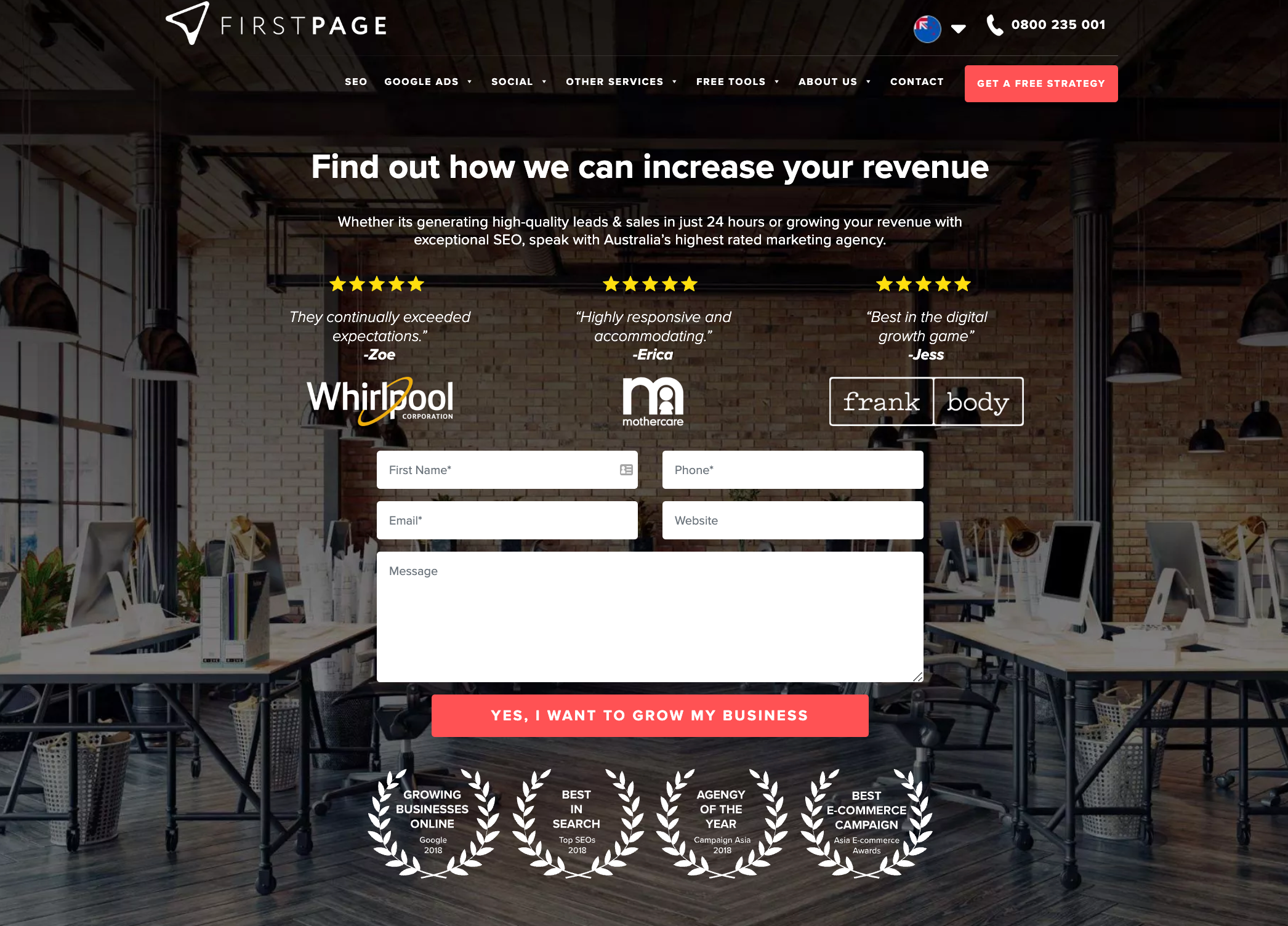The top 10 YouTube ads tips all marketers must know
YouTube is the second largest search engine in the world, which means with the right YouTube video ad campaign, your business could experience huge gains. That being said, creating a YouTube channel or getting into YouTube advertising can be difficult in the beginning. Even if you’ve used Google ads before, trying to find the best channel pages or video partners and put together catchy and engaging ads for YouTube can prove a headache. Don’t stress though, our top YouTube ad tips will get your YouTube advertising on the path to success in no time.
1. Know your YouTube ads

One of the first things that catches YouTube advertising amateurs off guard is the number of YouTube ad formats one can use. It’s the same with Google ads, there’s a lot to choose from! You’re not alone if you’re finding it frustrating trying to decipher the terminology around an in-stream ad vs an in-feed video ad, or if the discovery of discovery ads has left you with a headache. Unfortunately, you can’t skip out on knowing the difference between a skippable in stream ad vs a non-skippable in stream ad, or any other type of ad formats. Understanding these different ad formats is vital to your YouTube ad success. You’ll be lost if you don’t get your head around these early on. So, let’s take a look at what’s on the menu and might end up being your next TrueView video ad formats.
2. Video discovery ads

Video discovery ads, also known as in display ads, appear in places where users search for and discover content (as the name suggests) and are integral to discovery campaigns. Such areas might include the YouTube homepage, search results, or the side bar that suggests related videos to watch. In display ads also allow YouTube to suggest your video or advertisement in YouTube search results and the “watch next” section.
3. Skippable in stream ad

Skippable in stream ads play before, during, or after other videos, and can be skipped after five seconds. These YouTube ads are tricky to master, as you really need to catch the attention of the audience. Essentially, you need them to become more interested in what you’ve got to say than the video they’re waiting to watch. However, there are some benefits to a skippable in stream ad playing even if it gets skipped. That short moment where the audience is subjected to your brand is great for building brand awareness.
4. Non-skippable in stream ads

Non skippable in stream ads play before, during, or after other videos, but can’t be skipped and are 15 seconds or less. These are the opposite to a skippable in stream ad. These YouTube video ads are great if you’re wanting to ensure that the audience is subjected to your entire ad. A non-skippable in stream ad should be considered in your YouTube campaign.
5. Bumper ads

Bumper ads are a type of non-skippable ads video, they’re just a lot shorter (giving the audience a little bump). They appear before a video and only last for about 6 seconds. It’s important to add that with with non-skippable ads, such as bumper ads, you pay for impressions on the video. Getting you bumper YouTube ads right can be tricky. You need your message to be succinct and extremely digestible for the audience. You only have 6 seconds!
6. Overlay ads

These YouTube ads are not video ads, but simply text and image display ads that appear on YouTube videos. These are integrated into the Google display network, and so might show up in video columns or be ads that are shown on other sites too, or in a Google search! You might see these in the corner of the YouTube video screen, or in what’s called a companion banner. They generally have a little ‘x’ that can be clicked to close them though.
7. Link your Google ads account, Google analytics account and YouTube channel

Before anything else, link those accounts! Creating successful video content campaigns means ensuring you’re on top of your data. Linking your Google Ads account to your YouTube channel and Google ads Analytics profile for your website will help you get a broader spectrum of data generated by your separate campaigns. You’ll be able to see who has clicked through to your site from a YouTube ad that you’ve placed on the display network.
8. Who’s your target audience?

This is one of the most important steps. YouTube is a uniquely wonderful place that allows for advertisers to essentially target every type of audience. With its flexibility and customization, YouTube makes finding your target audience a walk in the park compared to other advertising platforms. This is great news considering that finding and targeting your target audience will increase your ratio of views to clicks and leave a longer lasting ad impression, making your dollar go further and your YouTube ad campaign more powerful.
9. Consider the variables

When creating a new campaign, you’ll need to consider two variables – content and people. It’s the same for Google ads. These allow you to set your targeting based on who you want to reach. You can define demographics such as age, gender, parental status, and household incomes. You’ll also be able to filter audience segments, which means targeting affinity audiences who have particular interests that align with your campaign.
10. Affinity audiences

Affinity audiences are ones that can be targeted on Google Ads and YouTube ads based on a series of online signals. They consist of people with similar lifestyles, hobbies, and passions. It is possible for advertisers to target and analyse their products or services online using affinity audiences.
11. Audience and content

In terms of content, it’s important to set your targeting based on what kind of videos you want to run ads next to. If you’re selling coffee, you might run an ad on a YouTube video of ‘the 10 best hot beverages for winter’. You can do this in a number of ways such as keyword targeting (akin to Google ads) which is great for in feed ads specifically because they can appear in search results. This all refers to placement targeting, something that’s part of all display campaigns. Where your ads show up on specific YouTube videos, which specific topics it associates with, and the YouTube channels or certain websites you choose all depend on who your target audience is.
The good news is that thanks to the data provided by both your YouTube and Google ads accounts and the creation of affinity audiences, you’ll be able to better monitor your target audience.
12. Your goals influence your campaign type

If you don’t have a clear idea of your goals and which campaign type you want to run with YouTube ads, then your YouTube advertising could end up a flop. You don’t want your advertising on video ads to be wishy washy and feel unrelated or too forced. You need the same sense of direction with your Google ads.
Without a clear goal, you may as well be throwing money into the wind with your YouTube advertising and hoping for the best. Consider whether you’re looking for more sales, leads, website traffic, product/brand awareness, product/brand consideration or brand reach based off of your brand’s marketing objectives.
13. Keep the audience paying attention to your branded video ads

Ensuring you get those clicks and increased website visitors to your landing page means creating a video ad that gets your audience’s attention focused on your brand. YouTube users are going to YouTube because it’s a space for creativity, novelty, and entertainment, so your ad campaigns need to match that. The goal is to make your brand memorable in whatever ad types you choose. Since most in stream ads only last a couple seconds, it is very important is to incorporate your brand early on in any video ad, even on live streaming videos.
If you’re wanting to attract and retain the attention of your audience quickly, then pay attention to the following guidance:
- Brand: Introduce your brand in the first few seconds. Do this using visuals, text, and sound. Once your brand has been introduced, keep it up! Have your brand logo or a slogan constantly on screen, even if it’s just in the corner.
- Direct: Don’t hesitate to get your point across in communicating what your brand is about. Be direct in what you have to say and in making it clear what your brand is and what you do.
- Connect: Make a connection between the customer and your brand as early as you can. If you bring up the pain points of your customer then quickly show your brand against solutions so they associate you with those.
- Attract: Attract the attention of your audience in the first five seconds by using fast paced language, surprising elements, real people on screen and tight framing!
In top-of-funnel awareness ads, YouTube recommends putting branding in the first five seconds and throughout the clip. A brand-led ad targeting viewers further down the funnel might drive higher views by brand-building later to allow viewers to engage with the story in an entire ad.
14. Consider your video ad placement
As already discussed, there is a plethora of different ad formats you can utilise for your next campaign, some of which show up in different spots of YouTube videos or on the Google display network. However, focusing on using just one might do more harm than good. Instead, we recommend testing a range of video ads in each ad format group. Increase traffic to your site with a skippable in stream ad that allows people to visit your website. Target remarketing audiences with a non-skippable bumper ad that will leave a short but influential impression. Maybe try making your in-stream ad longer and see how it influences impressions.
Speaking of which, the difference between a view and an impression is important lingo to get our heads around…
Views
The 30-second mark or the end of the ad, whichever is sooner, will count as a “view” as long as the ad can be skipped. Views are similar to clicks on Search ads – they indicate engagement.
Impressions
A non-skippable ad only generates impressions since the user can’t choose whether to engage, so there are no views. It is true that people who see the ad as well as those who engage with it are counted as impressions, but only those who engage with it are eligible for your YouTube remarketing lists.
15. Feature a brand ambassador

A great way of making your YouTube ads stand out is by featuring a brand ambassador early on. If the audience of your YouTube ads recognises the person in your video ad as someone they follow on Instagram for fashion tips or lifestyle advice, then they will be more likely to connect with your brand early and want to continue watching the ad.
16. Test out different hooks in your YouTube ads
You might have heard the phrase, “hook, line and sinker”. Honestly, this isn’t far off what really does need to occur in your YouTube ads or Google ads. A video ad needs to hook the audience in early on and in a powerful way. You want to hook them so well that they can’t pull themselves away from what you’ve got to say.
Effective video ads might use something like a powerful statistic thrown on screen right away, or the product bursting out of the background towards the audience. Or you could consider having one of those brand ambassadors we mentioned right away on the screen or start with a question that gets them thinking! You could carry over some of the hooks you’ve used in your Google ads.
17. The social proof is in the pudding!
Creating effective video ads isn’t all about yelling numbers, saying the right things and using attractive colours. It’s about more than utilising all the tools in your video ad creative suite. Sometimes, it’s simply about highlighting the difference that your product made to a customer’s life or their positive experience with it. This works especially well for social ads that act as a sort of call to action. For example, let’s say you’re a tech company advertising a new accounting software for small businesses. Maybe your video ad could start with someone talking about their household income, and how managing that was a struggle before utilising your product. This is especially effective if you’re targeting certain affinity audiences.
18. Connect with customer pain points…ouch
No pain, no gain… Sometimes the best way to catch an audience’s attention, no matter the ad formats you use, is by touching on one of your customers pain points. This has proven an effective strategy with YouTube advertising and Google ads alike for a long time. Your YouTube advertising shouldn’t be triggering for your audience, and it should never bring up traumatic events or experiences. However, just like our household income example, displaying images of an unhappy individual surrounded by bills and mortgage repayment papers is going to be something that your audience can relate to.
The Future of Video is Bright
YouTube advertising isn’t going anywhere and is only proving more and more effective. If you’ve started with Google ads and want to branch out, then YouTube advertising could be the way to go. Take your time to ensure your ad shows up on the right select video and related videos in trying to connect with affinity audiences. With so many ad formats out there, from the skippable in stream ad to the non-skippable in stream ad, you’ll have little trouble finding one that works for you and your brand.
We’re here to help!
From developing a bid strategy to understanding the best way to utilise different ad formats, we’re here to help. First Page New Zealand has the expertise and experience to take your YouTube ads to the next level.
Call us today on 0800 235 001 or visit https://firstpage.nz/. We look froward to working with you!