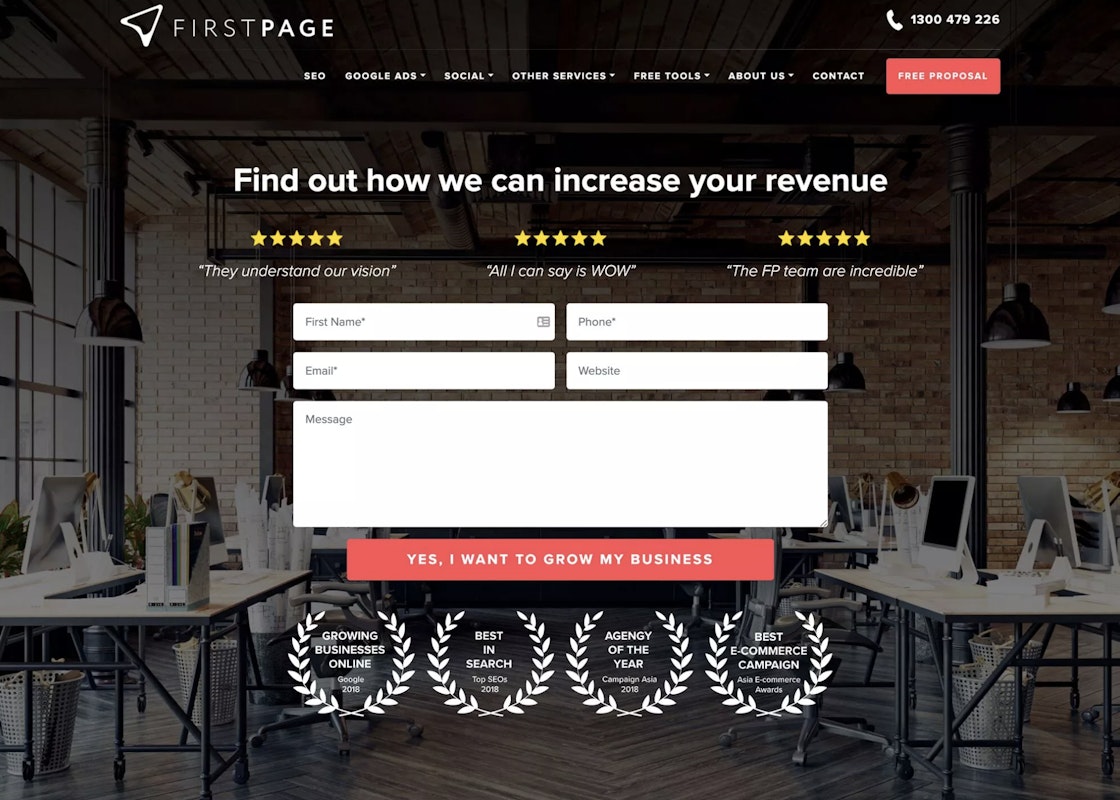Using Facebook’s Ad Library to Create Better Ads
By now, you probably know that Facebook is not just used for staying in touch with families and friends – it’s also a great digital marketing tool.
However, most people don’t quite understand the extent to which Facebook can help a business grow bigger than ever before.
Facebook provides businesses with a treasure trove of Facebook products and tools to upgrade its marketing strategy – one of these being the Facebook Ad library.
Back to Basics
If you aren’t using social media in your own campaigns, other brands are going to steal your potential customers faster than Jack stole Rose’s heart in The Titanic.
So before we get into how to use the Facebook Ad Library, let’s make sure you’re up to scratch about what Facebook ads are in the first place.
Facebook ads are known as the superior advertising platform for big brands and small businesses alike, because of their ability to deliver highly personalised ads for a target audience.
But what if we told you you could access an archive of other ads from businesses like yours to give you inspiration for your next campaign?
The answer lies in the elusive Facebook Ads Library, and lucky for you, we’ll go through all its bits and bobs so you can enjoy an avalanche of success in the marketing game!
Ready for take-off? Let’s fly!
What Exactly Is the Facebook Ad Library?

After rejigging your memory about Facebook ads, you might now be wondering, ‘what the heck is a Facebook Ad Library?’
The Facebook Ad Library is a searchable database that enables users to see all advertisements that have been published on the platform, which includes both current and archived ads.
It is also known as the Meta Ad Library because you aren’t limited to seeing Facebook ads – you also have access to the Instagram and WhatsApp ad formats, which are all part of Meta.
The Facebook Ads Library provides comprehensive ad details about each ad, such as its targeting criteria and an evaluation of how effectively it worked.
When you see an ad that piques your interest, you can click on learn more about it, such as the number of people who clicked on it, and the rate of conversion.
You can also see the targeting parameters used when the ad was created, from the age range, gender and location statistics to see the countries, states, and cities where people who saw the ad were located. Further, you can see the language used to create the ad. Pretty nifty, right?
Why the Facebook Ad Library was Created
Having launched in 2018, Facebook decided to create the Ad Library as part of its initiative to improve transparency and promote accountability around advertising on the platform, including political ads (Cambridge Analytica – we’re looking at you)!
Staying true to its core purpose, the Facebook Ad Library includes information about who is behind each ad, how much money was spent on the ad, and how many people saw it. This information is accessible to anyone with a Facebook account, so go on and take a squiz at it after reading!
The Ad Library also allows users to search for ads by keyword and to filter ads by specific criteria, such as country, date range, and advertiser.
It’s a valuable resource for a business or marketer looking to make a legendary Facebook ad, or even for anyone simply interested in understanding how advertising works on the platform.
What Kinds of Information Are Available in the Facebook Ad Library?

The Facebook Ad Library has a wealth of helpful information for advertisers. Here is just a taste:
- The exact criteria used to target the chosen audience network
- The effectiveness of a given ad through the Ad Library’s metrics
- What ads are currently active so you can get a global overview of all existing and past ad campaigns
- What ads have been approved to launch within a specified time period
- Ads that have been rejected due to a breach of Fair Use and Meta’s Digital Millennium Copyright Act (DMCA) laws
- Ad details such as whether an image, video, carousel or slideshow ad format was used
- Competitor’s ads that are currently running or have run in the past
By analysing all this information in the Ad Library, you can improve the quality of your own Facebook ads and increase the likelihood of them being approved and converting customers.
How the Facebook Ad Library Can Help Your Business

The impact that the Facebook Ad Library can make on your business is massive. But let’s just go through some of the best bits to help you understand why Facebook created it.
Robust Research
You’ve probably heard it time and time again, but good research is a critical stepping stone for all Facebook ad campaigns.
The Facebook Ad Library is especially useful for research purposes, because looking at competitors’ ads can help you understand what kind of messaging a brand uses, and how effective it was for their target audience.
Look at the pain points they are focusing on to give you better information about their audience, and if it’s similar to yours, how they used the pain points to convert their audience.
For example, they might be using social proof to build trust and a reliable brand image and you could investigate conversion statistics to see how effective this method was.
This essentially means that you can use your competitors’ wins and losses to your advantage to craft a foolproof Facebook ad strategy that sets you apart from the rest!
Tracking Ads Over Time
Additionally, the Facebook Ads Library provides a way for businesses to track the performance of their ads over time.
By tracking your ad performance, you can stay on top of things and make changes to give your campaign the best chance of getting you the results you want.
Creative Inspiration
In addition, the Facebook Ad Library offers a range of resources that businesses can use to improve their ad campaigns, such as creative inspiration galleries and best practices guides.
The library will continue to grow and evolve as more businesses use Facebook Ads, making it an essential tool for any brand looking to stay ahead of the pack.
By taking advantage of the Ad Library’s features, businesses can ensure that their Facebook advertising is more effective and efficient.
Facebook Ad Library Features
Here are some suggestions on how you can use the different features of the Ad Library to improve your own ads:
Feature: See detailed information about an advertisement.
You can find information on how well an ad succeeded and the targeting parameters that were used. Use this feature to analyse what makes a Facebook ad effective and to get inspiration for new targeting criteria.
Feature: Filter ads by type (video, picture, or text)
Use this feature to determine the form of advertisement that is most suitable for your company.
Feature: Examine Active Ads
Looking at active ads can help you get an idea of current advertising trends. You can also compare ads for businesses similar to your own. It’s always helpful to see what your competition is doing!
Feature: View ads that have been approved or rejected.
Did you know that you can use the Facebook Ad Library to look at ads that have been approved or rejected? This feature can help you identify factors that cause an ad to be approved or rejected. With this knowledge, you can ensure that your own ads are likely to be accepted. This will save you time and money.
Step-by-Step Guide
We don’t blame you if you’re finding this whole Facebook Ads Thing a bit overwhelming, so we’ve created a step-by-step guide to make things easy.
1. Choose Ad Location
First things first – open up Facebook and enter the Ad Library’s home page.
Here, you pick the specific geographical location of the ads you want to view.
2. Select Ad Categories
Next, you choose ad categories to display all ads from a particular advertiser or ads related to particular subjects.
3. Narrow Down a Particular Page
Once you’ve picked the ad category you want to investigate, decide on the specific Facebook Page whose ads you want to see.
You’ll then be able to see all the ads from the brand in your chosen location.
4. Add Filters
If you want to take things a step further, you can add additional filters, no, we aren’t talking about filters to catfish your social media followers.
After choosing a brand’s page in the Ad library, you can play around with additional filters such as the language being targeted, the platforms on which the company is advertising or the time period during which the ads were viewed. The choice is truly yours!
Advantages of Using Facebook Ad Library
When you build your advertisements via the use of the Ad Library, you can:
Obtain ideas for new targeting criteria. The Ad Library is an excellent source of ideas for new targeting criteria. Use these to focus in on your target market.
See examples of successful ads. By looking at ads that have been successful in the past, you can learn to build ads that have a better chance of being approved and that perform well.
See examples of unsuccessful ads. Careful examination of unsuccessful or rejected ads can help you avoid any problems or mistakes that will doom your ads to failure. There’s no harm in letting other people’s mistakes prevent you from making your own!
Save time. The Ad Library can help you quickly find an advertisement that would be relevant to your brand. It also saves you time by helping ensure that any ad you design will be approved for posting.
Downsides to Using Facebook Ad Library
Here at First Page, we’re all about transparency – which is why we’re not going to tell you that the Facebook Ad Library is all sunshine and roses. Like most things in life, there are a couple of potential drawbacks that you should take into account.
The advertisements included in the Ad Library are limited to Meta platforms (Facebook, Instagram, Bing). You could be missing out on valuable information about ads on other popular advertising platforms like Google or Bing.
And let’s be real; the Facebook Ads Library will provide you with a huge amount of content to sift through which can make it hard to find the ad that is most relevant to your brand.
You will also have to use additional tools to determine the exact ad spend that will be required for a campaign because the Facebook Ads Library doesn’t provide much information in this area.
So, while the Facebook Ads Library is a fantastic tool to complement your marketing strategy, you shouldn’t use it as your only resource.
The Verdict
All in all, the Facebook Ad Library is an excellent resource that can help you understand what makes a Facebook Ad successful.
With all the in-depth information the Ad Library can bring to your business, you can learn how to run ads that appeal to your audience network better and improve the success of your advertisements.
Reach Out to the Pros
Like the sound of the Facebook Ad Library, but feeling a bit overwhelmed?
Don’t fret! We’ve got you.
The experienced team at First Page knows exactly how to use the Facebook Ad Library to develop effective advertisements and achieve the outcomes our clients are looking for. So, why not join the club?
Get in touch with us now for a FREE consultation on the Facebook Ad strategy for your next campaign!